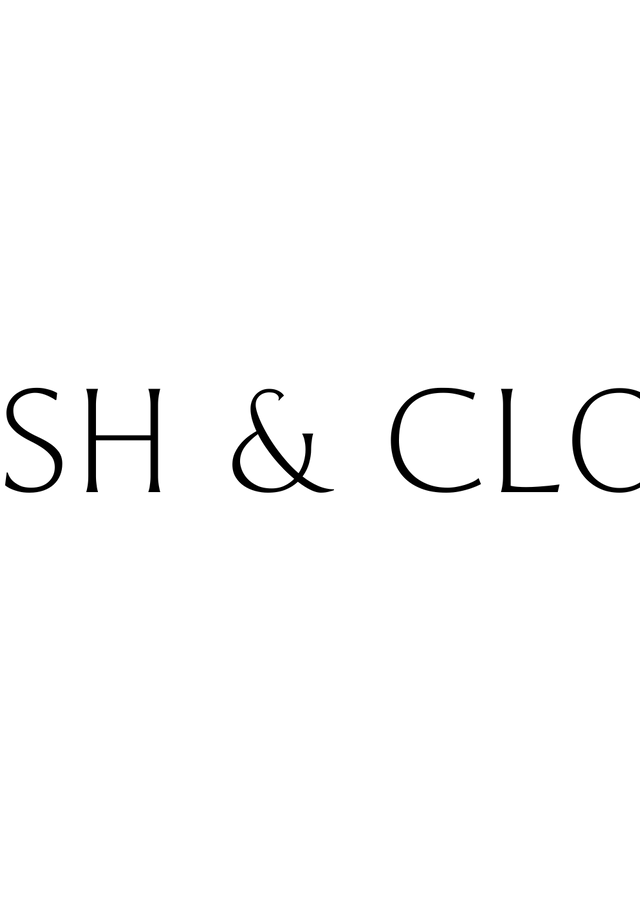SEO stands for search engine optimisation and it includes tools and strategies that help make your business more findable when people search for relevant search terms.
Like for many other things, they take time to show results so you need to be patient.
SEO is a huge field so in this post I will be tackling a few strategies that have helped me and have shown results. I will cover a few basics and low-hanging fruits. Before we begin, I wanted to establish a guiding principle: relevant traffic is better than a lot of traffic. You don't need to be seen by thousands of people every day. You need to be seen by the people who are looking for what you offer. So do not get bogged down in looking at numbers. Good SEO practices should help you be seen by the right people.
- Make sure you get your basics right. Get your Google Search Console account the moment your site goes live and make sure to follow the steps to get your site crawled. This a very useful tool because, once your site is up for a bit, it will offer a ton of information on your performance and will show you the keywords that people are using to find you. Once you have the information, make sure you optimise and nurture the pages that people land on the most and that you include more of the popular search terms across your pages and products.
- Fast to load mobile friendly website: make sure your website is first of all fast loading (do not upload any photos above 100KB - use tools like Squoosh to help you compress your photos). Your website should be mobile first: when you are making edits to it, first of all check how it looks on a mobile. The majority of people will browse on a mobile device and Google will penalise you if your site is not mobile friendly. When you are selecting a theme for your website, make sure you evaluate its mobile views first: are the buttons easy to reach on mobile? Would a user know how to navigate through it? Are calls to actions (buttons) visible before you do a lot of scrolling? Keep these in mind as you pick.
- Photos alt tags. Every photo you upload should have alt tags. The alt attribute will show text if the image cannot be rendered. It's also what screen readers will see when they scan websites for people with impaired vision. Adding a short descriptive text of what the image shows will also help your SEO because crawlers will not have to try to interpret your image. Since we're at it: avoid uploading images that contain text where the text is just part of the photo. Always opt for text that can be easily scanned by a machine.
- Write meaningful helpful content (aka blogs are not dead). Useful articles and how-tos can generate a lot of traffic. And it's content that will keep generating traffic even after you've posted about it on social media. The key is to make sure you know your field (see next point).
- Use meaningful search terms (without compromising your text) by looking for what is most searched for in your field. There are also tools that will help you see the most search for terms for a particular area. A good trick to start: pick the most search for term that comes up from your console. Search for this term and have a look at the first few results, specifically the questions and answers that google is showing. Those will give you good ideas for content and will contain key words that you should be using in your text. Other useful tools: Google Trends (helpful to see what search terms are rising or dropping in usage), Semrush (reports on keywords and much more).
- Cement your reputation by getting reputable websites to link back to you. The key here is "reputable". Your website will be considered "legit" if a bunch of well-established older websites point to it. Reach out to local directories, websites, popular blogs.
- Create a google my business account and use it well: create blog posts, make sure your products are listed, update photos and maintain your profile.